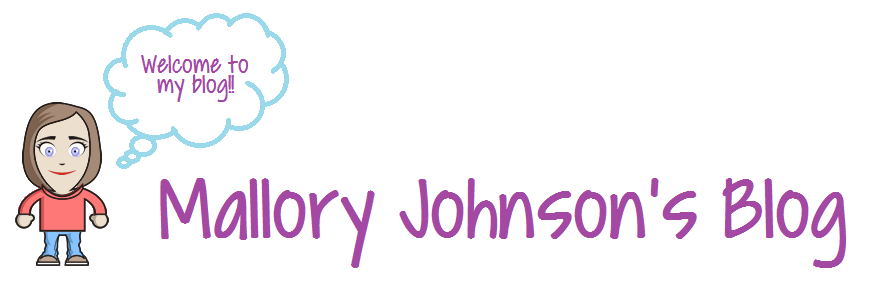Wednesday, March 6, 2013
Thing 19
I am not a member of any other online communities, but I plan on changing that. Online communities are awesome resources for teachers. My favorite that I explored Crafter.org. This is an excellent online resource for teachers, especially people like me! I am not creative what so ever, but I plan to steal borrow ideas from this website and incorporate projects into my curriculum. TeacherPop was neat as well, but I am still trying to get the hang of it!
Monday, March 4, 2013
The End? Or the beginning?
WOOHOO! I'm finished with blogging. Okay, so I'm not that excited, but I'm glad that I no longer have to do it for a grade. Doing the "23 Things" project has been eye opening. I LOVE all of the things (no pun intended) that I have learned throughout this project. Not only have I found tools that I can use as a future educator, but I have currently picked up some new tools to use in my everyday life.
Crazy to say, but Google Calendar has been my favorite tool so far. Even though it is a simple tool, that I should have been using a long time ago, it is extremely useful. This semester has been crazy busy and I am so glad that I started using Google Calendar to help keep everything organized in my hectic life.
Throughout this project I have learned the importance of being informed on all of the helpful tools that are out their for teachers. Being a teacher is a difficult job and the tools are only there tomake your job easier help you. I do not think that teachers take full advantage of all of the resources that are on the World Wide Web. I hope to continue with everything that I have learned and take it with me when I become a teacher. Even though this project was time consuming it was extremely helpful.
Crazy to say, but Google Calendar has been my favorite tool so far. Even though it is a simple tool, that I should have been using a long time ago, it is extremely useful. This semester has been crazy busy and I am so glad that I started using Google Calendar to help keep everything organized in my hectic life.
Throughout this project I have learned the importance of being informed on all of the helpful tools that are out their for teachers. Being a teacher is a difficult job and the tools are only there to
Thing 23, y'all!
Helene Blowers got the idea for Learning 2.0- 23 Things from Stephen Abram. Abram created 43 Things for anyone that is using the Internet. This was in hopes that people would be organized and to sort of their goals. Currently, I am unsure of how I will use Creative Commons Licensing directly but I will be sure not to use the work of others without asking for permission.
Thing 22
I made three different binders that related to what I think I will deal with when teaching. The names of my binders are : Middle School Education, Special Education, and Education Technology. This is the link that allows you to view my Middle School Education binder: http://www.livebinders.com/play/play?id=815959
I was not a fan of this "Thing" but there are many ways that teachers can use LiveBinder in the classroom. Students could do a research project and use LiveBinder to organize the information that they have found for the particular subject. Honestly, I do not think I will use LiveBinder in my classroom as a teacher.
I was not a fan of this "Thing" but there are many ways that teachers can use LiveBinder in the classroom. Students could do a research project and use LiveBinder to organize the information that they have found for the particular subject. Honestly, I do not think I will use LiveBinder in my classroom as a teacher.
Thing 21
Here is the link to my video: Thing 21
This website is awesome! I think it is a super great tool to use in the classroom. The only downfall is that is costs, but I think it would be great to make videos and share them with your students. I think these videos capture the attention of students and they will enjoy what they are learning. I also think it would be great for students to create these videos to share with their peers.
This website is awesome! I think it is a super great tool to use in the classroom. The only downfall is that is costs, but I think it would be great to make videos and share them with your students. I think these videos capture the attention of students and they will enjoy what they are learning. I also think it would be great for students to create these videos to share with their peers.
Thing 20
WOW! Can I start by saying the "What Teachers Make" video by Taylor Mali is one of the BEST videos I've ever watched! I loved it! YouTube is great resource for teachers and students and I will use it in my classroom to help educate my students. I chose a motivational video for teachers because we all get discouraged at some points, so watching these videos can help us stay on track.
Thing 18
Social networking is constantly growing. Nowadays, almost everyone has a Facebook or Twitter to communicate with people all over the world. I think it is important for teachers to be up to date with how social networking works because it is becoming an important form of communication. Being a future middle school teacher I know that I will be faced with many different issues in the school and one of them is bullying. Cyber bullying has taken off and it is a major issue. I believe it is important for teachers to know how social networking works so that if there are any issues between students they can intervene.
I have had a Twitter and Facebook for many years now, so I feel like I know a lot about each network. I personally use Twitter more, but I think that Facebook is more useful when looking to communicate with people from all over. Facebook also has more features than Twitter. I do not see using Twitter or Facebook for school purposes, but maybe there are. I am sure that other teachers use these social networking sites in the classroom.
I have had a Twitter and Facebook for many years now, so I feel like I know a lot about each network. I personally use Twitter more, but I think that Facebook is more useful when looking to communicate with people from all over. Facebook also has more features than Twitter. I do not see using Twitter or Facebook for school purposes, but maybe there are. I am sure that other teachers use these social networking sites in the classroom.
Thing 17
At first I was unsure about Delicious. It was a tad confusing and I was unsure if it was going to be useful in the classroom, but once I figured it out...I loved it! This is a great bookmarking website to use, not only for yourself, but in the classroom to share information with your students. Social media is growing and almost everyone uses it in today's society, so using this is a great way to share information with others! Teachers can take advantage of this because they will be able to link up with other teachers and borrow their ideas. I love this website and I think it will be extremely useful when I become a teacher.
Thing 16
I love iGoogle. I actually forgot that I had used it a long time ago. It is super useful because it is a homepage with all of your favorite websites in one. I am definitely going to use this as my homepage from now on. I am crazy about my Google calendar so I am a firm believer in online calendars. I think they are extremely helpful when linking the calendar with my cell phone. I am extremely busy, but having this online calendar helps me keep everything in order. To-do lists are nice, but I think doing them online is way too much work. I make a to-do list everyday just to make sure that I get everything done, but I just use paper and pencil because it is a lot easier for me. I found a lot of tools that were useful for home and school. I would recommend teachers to use the "Spanish Word a Day" tool in the classroom. This is helpful because it allows teachers to share a different language with their students. Also, at home you could use the "iTunes Top 10 Songs" tool. This is a neat tool to just keep in touch with good music!
Tuesday, February 26, 2013
Thing 15
Editing APSU 23 Things Sandbox Wiki was extremely easy. I posted my ideas for thing 9 because it was by far my favorite blog post that we have done so far. When posting it I changed my font, the color of my font, and the font size.
Wiki is excellent to use in the classroom because it is an easy way for students and teachers to share curriculum. This website does have a negative side. It is so easy that anyone and everyone can post on the pages. Wiki allows people to edit texts, but it can be dangerous because it can get turned into false information. Yes, it seems like an excellent source to go to when reading it, but the danger of people going in and destroying work that has the potential to be great can be harmful. As a teacher I will not allow my students to use this as a source for a research project.
Wiki is excellent to use in the classroom because it is an easy way for students and teachers to share curriculum. This website does have a negative side. It is so easy that anyone and everyone can post on the pages. Wiki allows people to edit texts, but it can be dangerous because it can get turned into false information. Yes, it seems like an excellent source to go to when reading it, but the danger of people going in and destroying work that has the potential to be great can be harmful. As a teacher I will not allow my students to use this as a source for a research project.
Thing 14
I used Gliffy to create a flowchart. The interesting thing about this website is that it not only helps you make flowcharts, but a variety of different charts. This tool is useful because making charts on Microsoft Word can be extremely difficult, but Gliffy makes it a lot easier and walks you through it. Then I used bubbl.us to create my mind chart. I did not like this website, at all. Unlike Gliffy, bubbl.us is complicated to use. Gliffy helps you create what you want, but bubbl.us does not. I felt as if this website did not walk you through the process of making a mind chart.
Using flowcharts and mind charts in the classroom are great. These charts allow students to organize their thoughts and share them with their peers. Flowcharts are also helpful when students need to write papers. Mind charts were a little more complicated for me to use, but I'm sure they would be useful to some students.
Using flowcharts and mind charts in the classroom are great. These charts allow students to organize their thoughts and share them with their peers. Flowcharts are also helpful when students need to write papers. Mind charts were a little more complicated for me to use, but I'm sure they would be useful to some students.
Thing 13
ZOHO docs is an excellent online tool. The awesome thing about ZOHO writers is that it is just like Microsoft Word, Excel, and Powerpoint. This is extremely useful for students that do not have access to these programs. ZOHO is completely free and creating a an account is hassle free.
The second online tool I tested out was Google Docs, like ZOHO it is extremely similar to Microsoft. Google Docs was extremely easy because it was already linked to my Gmail account, so all I had to do was sign on. Google Docs is great for students because they can have access to their documents at any time, as long as they have Internet access. They can also share their documents with their peers. This is a great tool for students to use in the classroom because they can create presentations, quizzes, and many other forms.
I think that both ZOHO and Google Docs were extremely useful tools. I prefer Google Docs because students can have an email address through Gmail and easy access their Google Docs account. Also, I think that Google Docs has more to offer versus ZOHO. With Google Docs I created a math quiz using Google Docs. Here's the link: Math Quiz
The second online tool I tested out was Google Docs, like ZOHO it is extremely similar to Microsoft. Google Docs was extremely easy because it was already linked to my Gmail account, so all I had to do was sign on. Google Docs is great for students because they can have access to their documents at any time, as long as they have Internet access. They can also share their documents with their peers. This is a great tool for students to use in the classroom because they can create presentations, quizzes, and many other forms.
I think that both ZOHO and Google Docs were extremely useful tools. I prefer Google Docs because students can have an email address through Gmail and easy access their Google Docs account. Also, I think that Google Docs has more to offer versus ZOHO. With Google Docs I created a math quiz using Google Docs. Here's the link: Math Quiz
Wednesday, February 20, 2013
Thing 12
Google Calendar is a life saver! I am an extremely busy person, but Google Calendar came to the rescue! It is super easy to use. All you do is make an account, which is already linked up with your Gmail account, and you put in all of your events in your calendar. The awesome thing about this tool is that it links up with your IPhone and your events are right there for you to access at anytime. You can even set alerts for reminders. I hope to use this tool from here on out to help keep everything organized. I highly encourage anyone with a busy lifestyle to look into using this tool. Here is a link, enjoy! http://support.google.com/calendar/bin/answer.py?hl=en&answer=2465776
Thing 11
First, I must say I am a fan not a fan of topix.net. It's not that it was not useful because it is. I am not from Clarksville, but I currently live here so it is very informative when it comes to local news, but it can be a tad confusing. I personally enjoyed using Google Blog search. It allowed me to look up topics, websites, and things that interest me. I also enjoyed using Technorait. It was very simple to use and it had a lot of different topics to choose from. Basically, when looking for blogs I just used simple search engines because I only like reading things that I enjoy.
Tuesday, February 19, 2013
Thing 10
RSS and newsreaders are excellent tools. I like that I can look at all of my favorite websites by just going to my Google Reader account. I check the same websites each and every day so this makes it a lot more simple. By going onto my Google reader account all of my favorite websites are listed and organized. Organization is very important to me so it makes this website even better!
As a future social studies teacher this website is going to be great! By subscribing to different websites that keep me up to date with world news and I will easily be able to access it and share with my students. Teachers in any content area can use this website to their advantage. This new technology is not only easy to organize information like I said previously, but it is informative. Teachers can subscribe to anything and everything that will be helpful in their classroom. This is a great way to interact with students. Teachers can allow their students to access their account or create their own and share with their peers what they have discovered. By making a public account teachers or students can share with their friends and family information that they think is important.
As a future social studies teacher this website is going to be great! By subscribing to different websites that keep me up to date with world news and I will easily be able to access it and share with my students. Teachers in any content area can use this website to their advantage. This new technology is not only easy to organize information like I said previously, but it is informative. Teachers can subscribe to anything and everything that will be helpful in their classroom. This is a great way to interact with students. Teachers can allow their students to access their account or create their own and share with their peers what they have discovered. By making a public account teachers or students can share with their friends and family information that they think is important.
Thing 9
http://www.imagechef.com


I had a blast working with the generators. I will definitely use these in my classroom. Like I've mentioned before it can be difficult to keep middle schoolers entertained, but if you incorporate activities like the image generators into projects it will grasp their attention and help them learn. Allowing the students to make different pictures or express what they have learned and allowing them to share with the classroom is great because it gives them freedom. At the middle school age that is what students want. They want to feel like they are in charge,even though they aren't, but giving them some independence will help with the learning process and will prepare for high school when they are expected to work on their own.


I had a blast working with the generators. I will definitely use these in my classroom. Like I've mentioned before it can be difficult to keep middle schoolers entertained, but if you incorporate activities like the image generators into projects it will grasp their attention and help them learn. Allowing the students to make different pictures or express what they have learned and allowing them to share with the classroom is great because it gives them freedom. At the middle school age that is what students want. They want to feel like they are in charge,
Thing 8
I plan to teach middle school, so I think that Flickr and Flickr Mashups are great for the classroom. It would be an excellent way to allow students to express themselves and the things that they think are neat. I believe you can use these photo sharing sites and incorporate them into lessons. Also, these websites are great for your personal life, especially if you have family that does not live close. Pictures are captured memories and they are great to share with other people, but it can be dangerous. We all know that there are dangerous people out in the world and if you post too much online it can be dangerous, but I do think that photo sharing is a great thing if taken serious.
Thing 7
While looking on Flickr I found a lot of cool pictures. I hadn't previously used this site, but after looking around it seems like an excellent place to share pictures of important events or just things that happen on a daily basis, but that you want to share with friends and family. At first, this website seemed a tad overwhelming, but as I continued to search and look around it got a lot easier. I love my sorority, so I search for the group Alpha Gamma Delta. I found the group Old Dominion Alumnae Club. It is a group of Alpha Gamma Delta women from all over the country that get together and host events. To look them up this is their link: http://www.flickr.com/photos/odacagd/8407295689/in/photostream/lightbox/ They post pictures of the events that they host so that sisters, like me, can look and see what they have been up to. Here is a picture that they had previously posted:
Thing 6
Can I just say this is awesome? When I was searching around on this website it took me forever to decide which one I want to share on my blog, but I found the perfect one that fit right in with my life. "24 Me" http://www.go2web20.net/site/?a=24me is an excellent website to go to if you have a busy life, life myself. It allows you to make to do list and it helps you get everything that you need to get done, done! I have an extremely busy life and let's face it..I always remember forget everything that I need to do. The great thing about this tool is it is also on the App Store, yes I am currently downloading it on my Iphone right now. Oh, and I must say it is free! I highly encourage everyone to check it out. Not only is it useful for my busy college life, but when I become a professional it will be extremely helpful as well.
Thing 5
School 2.0 can mean a lot of different things to a variety of different people. To me I believe that School 2.0 is the path that schools should be taking. Technology seems to be taking over society, so in order for the future to be prepared for the changes that are taking place we need to prepare our students for the life that they will be living in. Employers are not looking for the same skills and trade today that they were looking for 50 years ago nor will they be looking for these same skills in another 50 years. With all of the changes occurring and the impact that technology is having on society our schools have to step up and go outside of the box to prepare students to be successful. I believe that in the future schools will be ran on technology and books will be gone.
Monday, February 18, 2013
Thing 4
Commenting is extremely important in the blogging world. Comments help you link up with other bloggers and build relationships within the blogging community. When commenting on a post it shows that you appreciate the work that the individual shared with not only you, but the rest of the blogging community.
From the Cool Cat Teacher Blog I read about drawing attention to your own blog by commenting on others. When leaving comments on different posts it will make other bloggers interested in what your blog is about and it will draw different readers to your page.
Let's face it, people are not always going to agree so that is why we should criticize kindly. When reading over the rules of commenting it really stood out to me that as bloggers and future professionals we should always comment in a manner that will not offend other bloggers. Everyone has their own opinion, so it is the professional thing to respect those.
I chose to comment on Jeffery Doyle's "Thing 6." I chose this blog because he posted about a website that is a great way to get students excited about the upcoming lesson. I enjoyed reading this because I plan to teach middle school and we all know that middle schoolers get bored very easily, so this website will be very useful. I also commented on Jared Morris' "Thing 3." He had the idea of allowing his students to blog for assignments. I thought this was a great idea. I also will be commenting on Lauren William's blog, Haley Cauthen's blog, and Autumn Kirkland's blog. I chose to comment on these blogs because they are people that I know, yet they are all different. Each person gave insight that I need to be a successful teacher.
I also decided to comment on "The Valentine Box Meets Common Core." This was a blog post that a teacher wrote about allowing her third grade students make a Valentines Box, but it had rules referring to common core. It is an excellent idea that I hope to use in my classroom one day. I also commented on "A Principals Reflections Blog." This blog was great because it gave all different types of ideas to keep students engaged in the classroom.
From the Cool Cat Teacher Blog I read about drawing attention to your own blog by commenting on others. When leaving comments on different posts it will make other bloggers interested in what your blog is about and it will draw different readers to your page.
Let's face it, people are not always going to agree so that is why we should criticize kindly. When reading over the rules of commenting it really stood out to me that as bloggers and future professionals we should always comment in a manner that will not offend other bloggers. Everyone has their own opinion, so it is the professional thing to respect those.
I chose to comment on Jeffery Doyle's "Thing 6." I chose this blog because he posted about a website that is a great way to get students excited about the upcoming lesson. I enjoyed reading this because I plan to teach middle school and we all know that middle schoolers get bored very easily, so this website will be very useful. I also commented on Jared Morris' "Thing 3." He had the idea of allowing his students to blog for assignments. I thought this was a great idea. I also will be commenting on Lauren William's blog, Haley Cauthen's blog, and Autumn Kirkland's blog. I chose to comment on these blogs because they are people that I know, yet they are all different. Each person gave insight that I need to be a successful teacher.
I also decided to comment on "The Valentine Box Meets Common Core." This was a blog post that a teacher wrote about allowing her third grade students make a Valentines Box, but it had rules referring to common core. It is an excellent idea that I hope to use in my classroom one day. I also commented on "A Principals Reflections Blog." This blog was great because it gave all different types of ideas to keep students engaged in the classroom.
Monday, February 4, 2013
Thing 3
Whether it is my teacher education program or my future classroom blogging can be a great source. As a future educator, linking up with other teachers around the nation is a great way to get new ideas for your classroom. As teachers is it our job to come up with ideas to successfully educate our students, but we can also steal borrow from other teachers. Blogging is an excellent way to not only see what other teachers are doing in their classroom, but it is also a way to share the excitement that you are experiencing with your students. Being a future middle school teacher I plan to let my students blog. It is an excellent way to incorporate technology into the classroom and to let students express themselves. Also, in my classroom I plan to let my students look up different blogs and share them with their peers on a weekly basis. I believe this gives students the ability to independently learn and find what they are interested in when it comes to the content we are studying. Blogging is a great source to use in the classroom.
Thing 2
Before this class I had no previous experience with blogging. Some of my friends blog about their daily lives, but I never got into it because "I'm too busy" or I just didn't think my life was interesting enough. This class has changed my entire outlook on the blogging world. I know I am only on "Thing Two" but I love it! As far as reading and writing go I love to read about other people's daily lives and the funny sometimes dramatic experiences that they face. I truly believe that writing about what goes on in your life is therapy. Since I'm such a firm believer in this I am now asking myself "why do I not blog?" After this class I hope to make time for myself and get into blogging and sharing my experiences.
Call me "Plain Jane," but when it came down to the name of my blog I just used my own name. I think it makes life much easier to just use that. I'm a jack of all trades, so I think that just using my name will work for this class and the purpose of this blog.
Creating this blog has been SUPER EASY! This has totally shocked me because I thought that it would be difficult due to the fact that I have no previous experience with blogging. The 23 Thing website is super helpful because it literally tells you step by step what to do.
Again, being "Plain Jane" my avatar looks like me. I did the best I could to do to make it look like me. just simple. My personality is not simple, so I thought I would just stick to my appearance.
Call me "Plain Jane," but when it came down to the name of my blog I just used my own name. I think it makes life much easier to just use that. I'm a jack of all trades, so I think that just using my name will work for this class and the purpose of this blog.
Creating this blog has been SUPER EASY! This has totally shocked me because I thought that it would be difficult due to the fact that I have no previous experience with blogging. The 23 Thing website is super helpful because it literally tells you step by step what to do.
Again, being "Plain Jane" my avatar looks like me. I did the best I could to do to make it look like me. just simple. My personality is not simple, so I thought I would just stick to my appearance.
Thing 1
I just reviewed the 7 1/2 Habits of Lifelong Learners online tutorial. I believe the easiest habit for me is using technology to my advantage. For my high school graduation I received a Mac Book and I use it to my advantage every single day when it comes to my school work. I also have an Iphone that I use for not only to communicate with others, but I use it to look up information right when I have a question. I think using technology is an excellent habit for lifelong learners to have. I plan on using it as a teacher everyday to educate my students to the best of my ability.
I believe the hardest habit for me to have is having confidence in myself as a learner. Many times I catch myself doubting myself when it comes to what I have learned and explaining to others. For example, I am awful at math, at least that is what I think, and it has been a struggle to participate is class discussions because I am not confident in my work. This is something as a lifelong learner that I hope to get better at.
I believe the hardest habit for me to have is having confidence in myself as a learner. Many times I catch myself doubting myself when it comes to what I have learned and explaining to others. For example, I am awful at math, at least that is what I think, and it has been a struggle to participate is class discussions because I am not confident in my work. This is something as a lifelong learner that I hope to get better at.
Subscribe to:
Comments (Atom)